How to make a booking
A Step-by-step booking on Phix App
Phix Sg
Last Update 4 jaar geleden
Making a booking on the Phix app is as simple as 1-2-3.
1. Select a Category
2. Select Subcategory
3. Select the specific service that you want
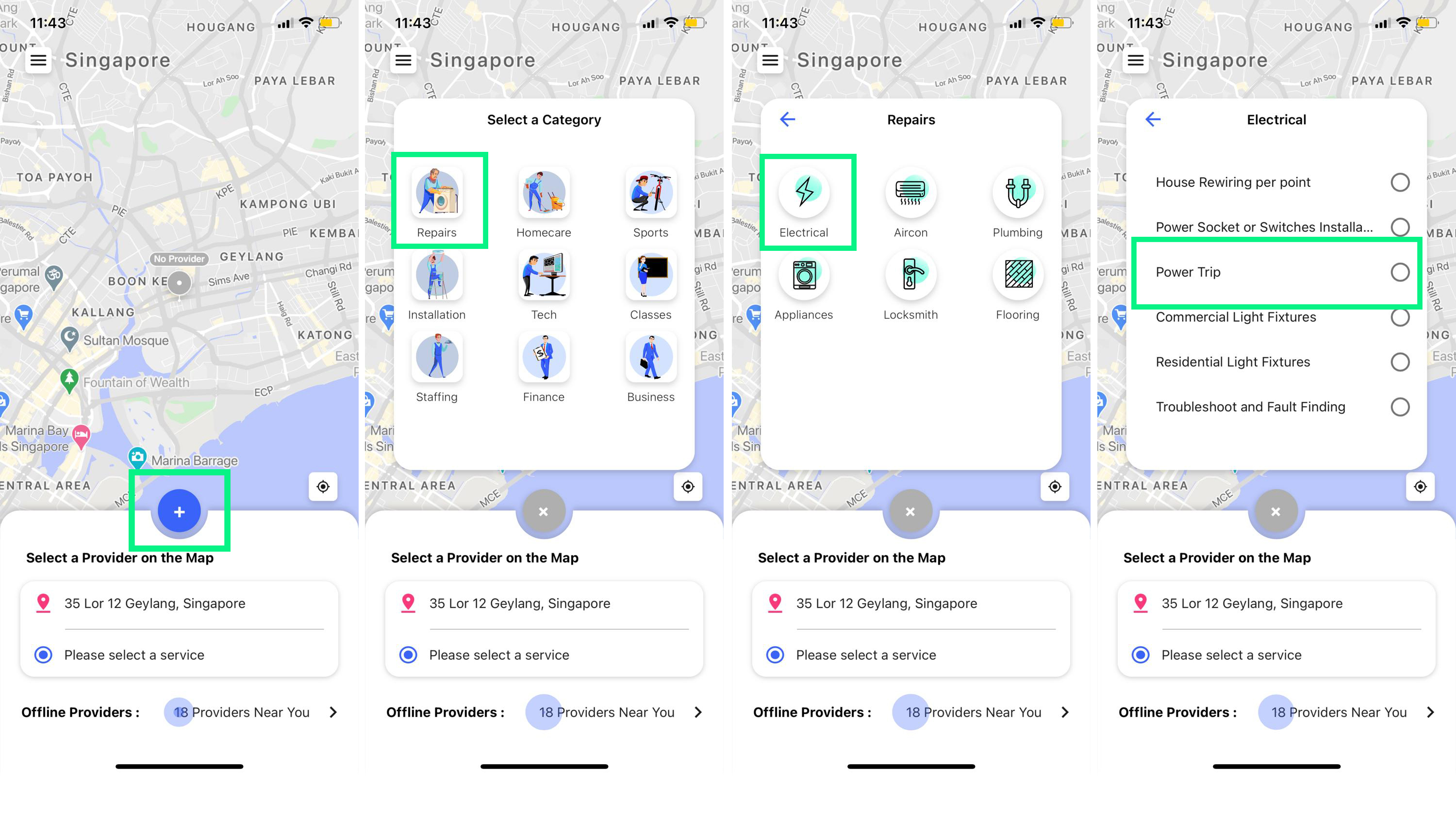
4. If map don’t detect the right address, manually input your address
5.Browse providers who are available around you or closest to you.
(On the map: Online Providers)
6.Tap on the provider you prefer.
7.Check provider’s profile, prices and reviews.
8.Tap/Swipe up to book
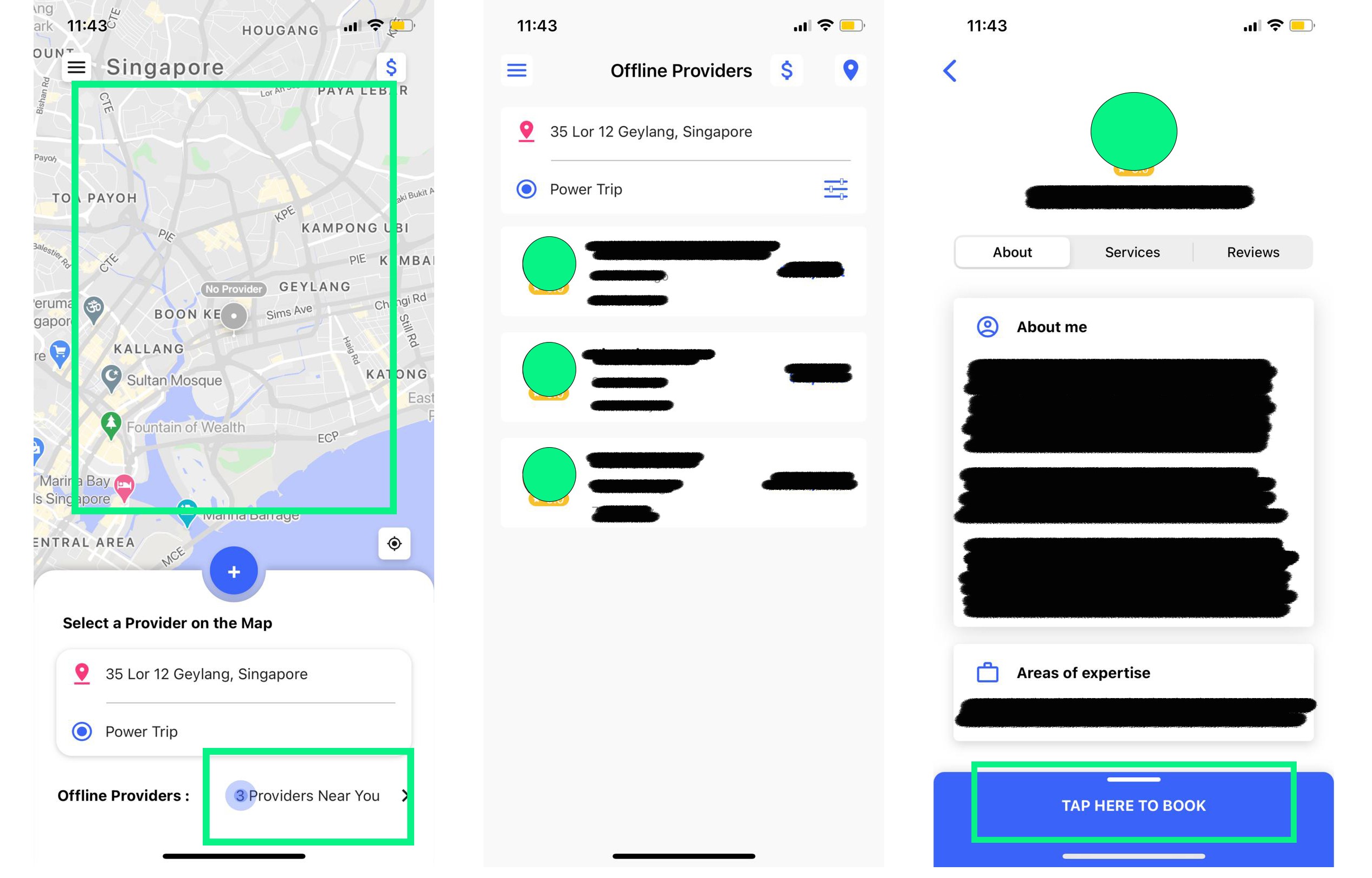
9.Choose qty of hours or units.
10.Insert promo code if any
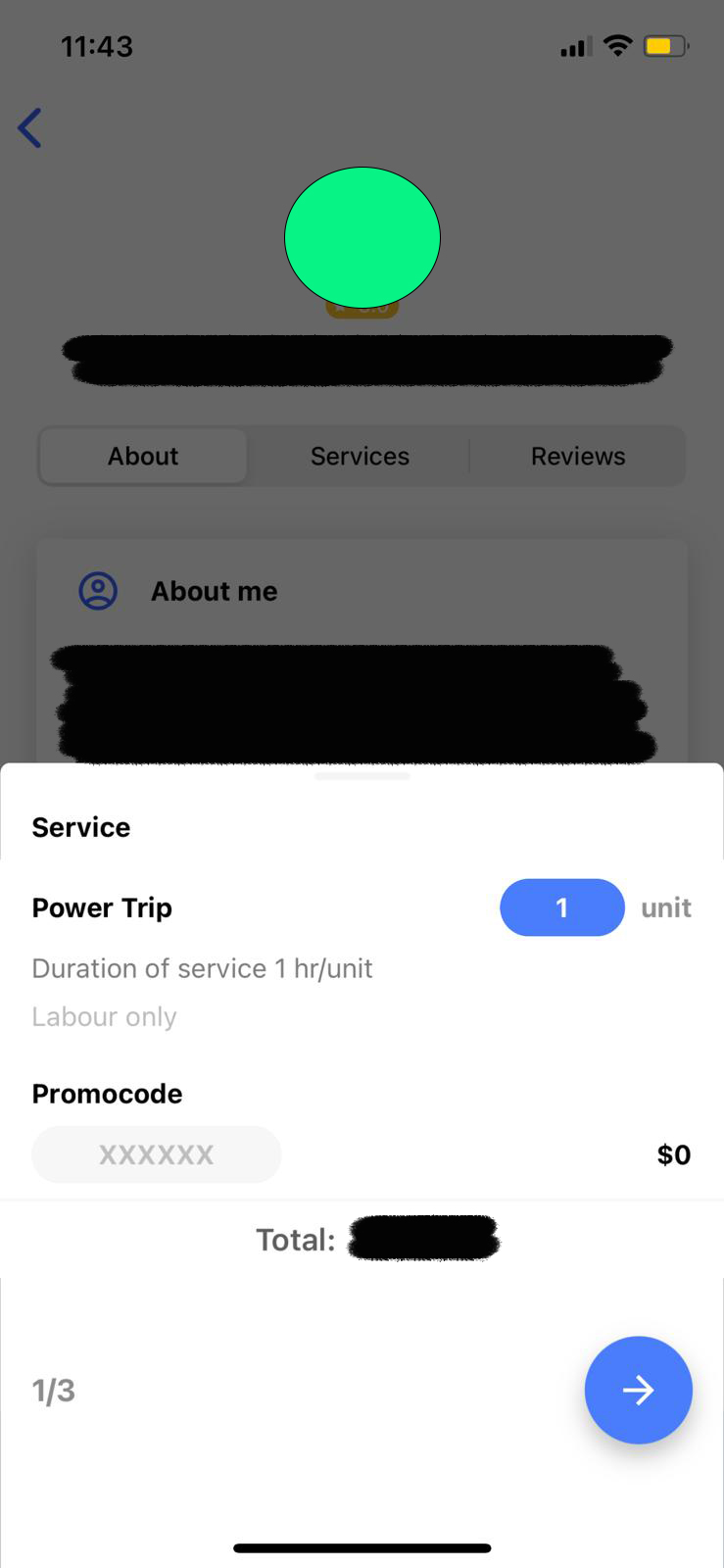
11.Select a time slot you prefer.
12.Select payment option
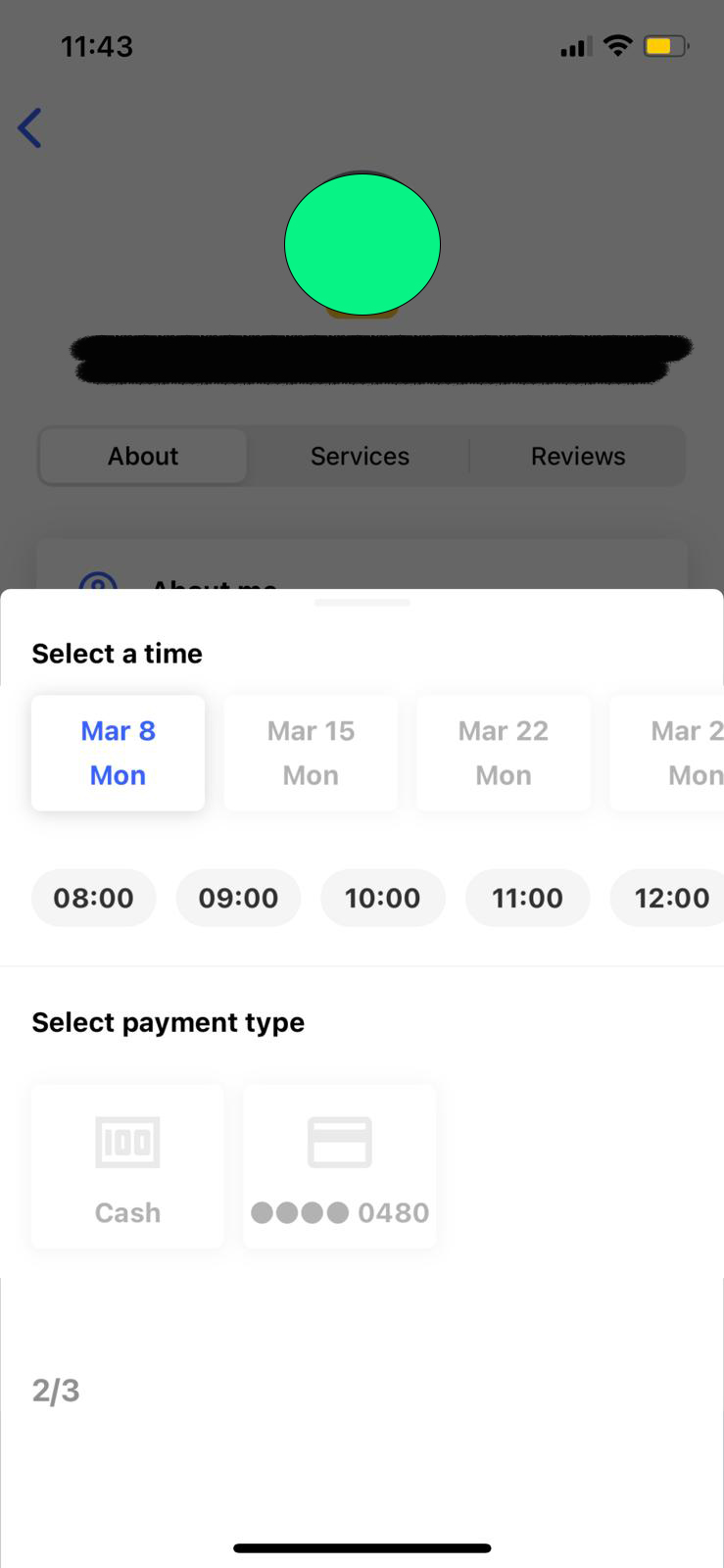
13.Add notes to provider (if there is anything you want to let them know)
14.Tap on blue button arrow to confirm your booking.
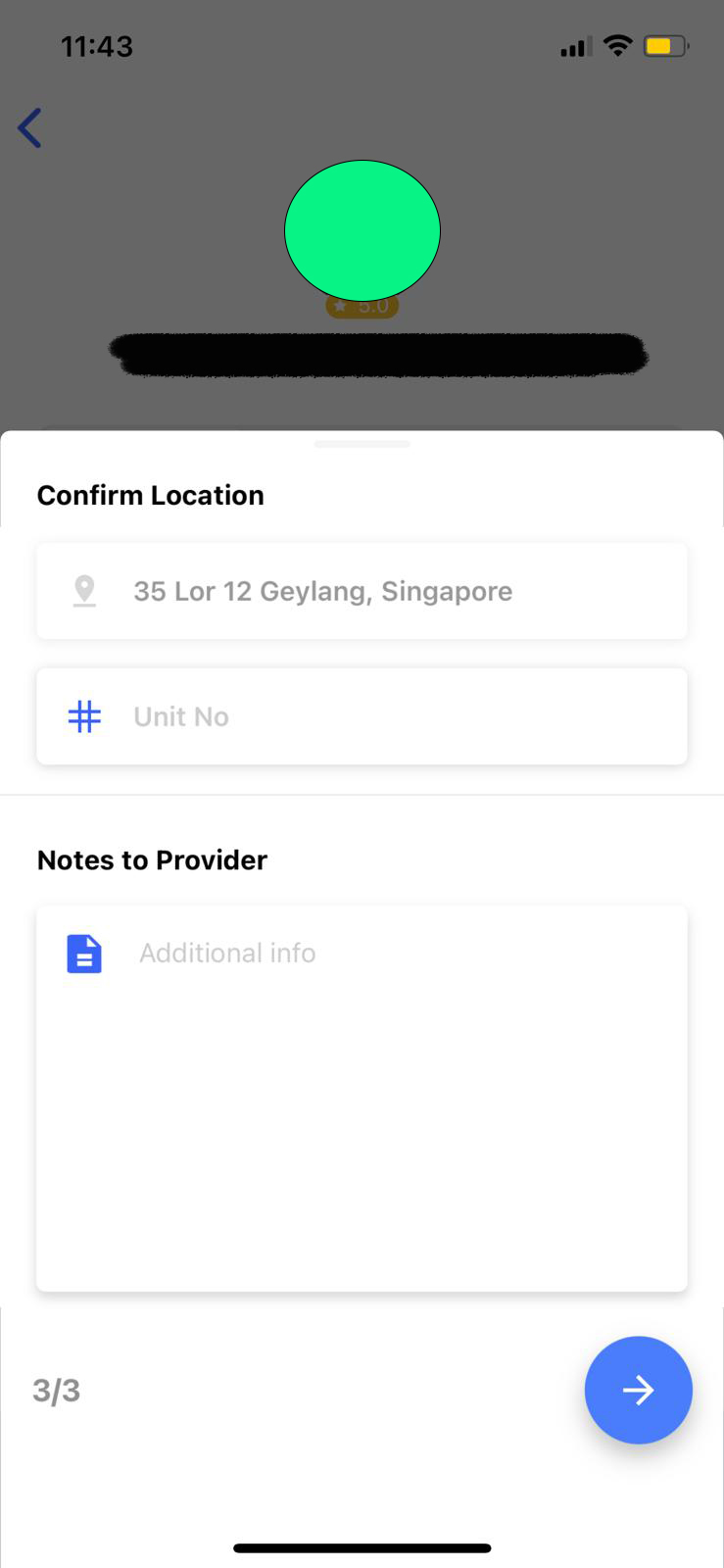
15.Booking is complete! You should receive confirmation soon.

