General Outline of the App [All you need to know]
How to Use Phix to Find Your Fix
Phix Sg
Last Update 4 jaar geleden
Phix Customer is an on-demand, service provider business platform. The core ideology as a local app is to help the people of the Singapore community. Especially in times where the job market isn’t performing ideally, we hope to be a helping hand to those who need a source of earning or income. Our vision is becoming a unicorn business app – which means being valued at $1 billion – and the biggest service provider app and platform in South East Asia within the next decade.
Phix Customer allows our customers – you – to choose from over 300 services and service providers. There are 6 main service categories, and several sub-categories under each of them. Each of these sub-categories further boasts a list of services to offer to customers that they require or need.
*For usage in Singapore only
1. Repairs
Electrical
Aircon
Plumbing
Appliances
Locksmith
Flooring
2. Homecare
Housekeeping
Pest Control
Painting
Wallpaper
Gardening
3. Sports
Bicycle Repairs
4. Installation
Shelving
Drilling
TV Wall Mount
Sporting Equipment
Fans
Curtain Rods
5. Tech
Smart Home System
Web Conferencing
Wifi
Laptop and PC
CCTV
Software
6. Classes
Lifestyle
Religious
Sports
Martial Arts
Music
Language
JC
Secondary
Now comes the booking part, and this is fast, easy, reliable and convenient.
How to use the app/Steps to make a booking:
1. Sign in by creating your brand new Phix Customer account or via Facebook.
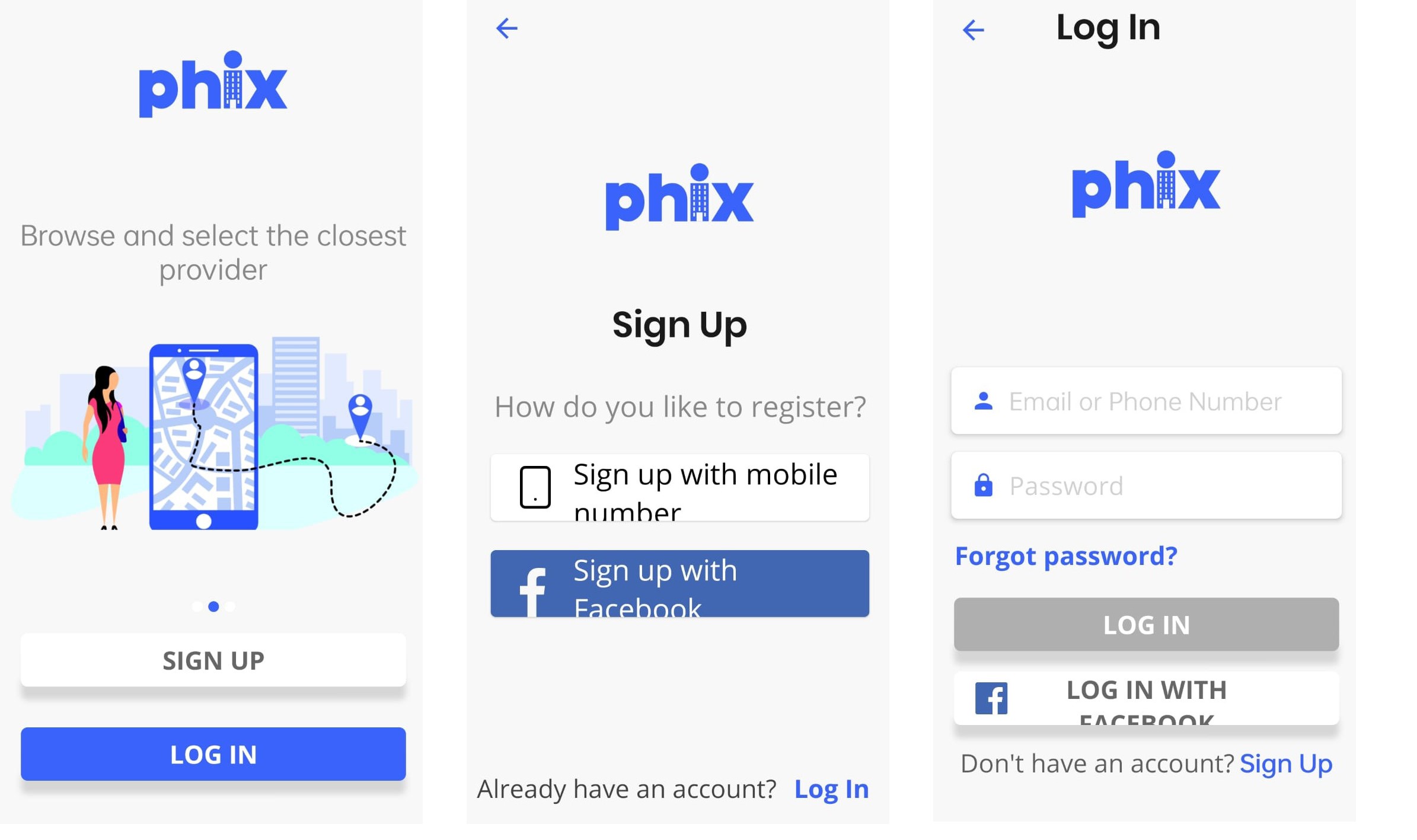
2. Input your address in the address bar so we can help you look for the providers in your geo-location for a faster and better quality of service.
3. Tap the ‘+’ in the middle of the screen and choose from the 6 main categories.
4. Pick the sub-category that your service might be found under.
5. Select the service that you actually want.

6. Scroll through the list of providers and pick whomever you like!
Tip: You can look at their, reviews, ratings and the prices they charge for the service either on an hourly or unit basis.
7. Tap or swipe up to book the service and service provider, at the bottom of the screen.

8. Select a date and time slot convenient for you and choose payment method, either cash or card.
Note: You can input your card under ‘Payments’, which you can find by tapping on the three lines in the top left corner.
9. Input your unit number and any additional notes that you would like the let the provider about, regarding the job.
Tip: There is also an in-app call button available, so do make sure to call your provider if you have any questions or need to explain anything about the job!
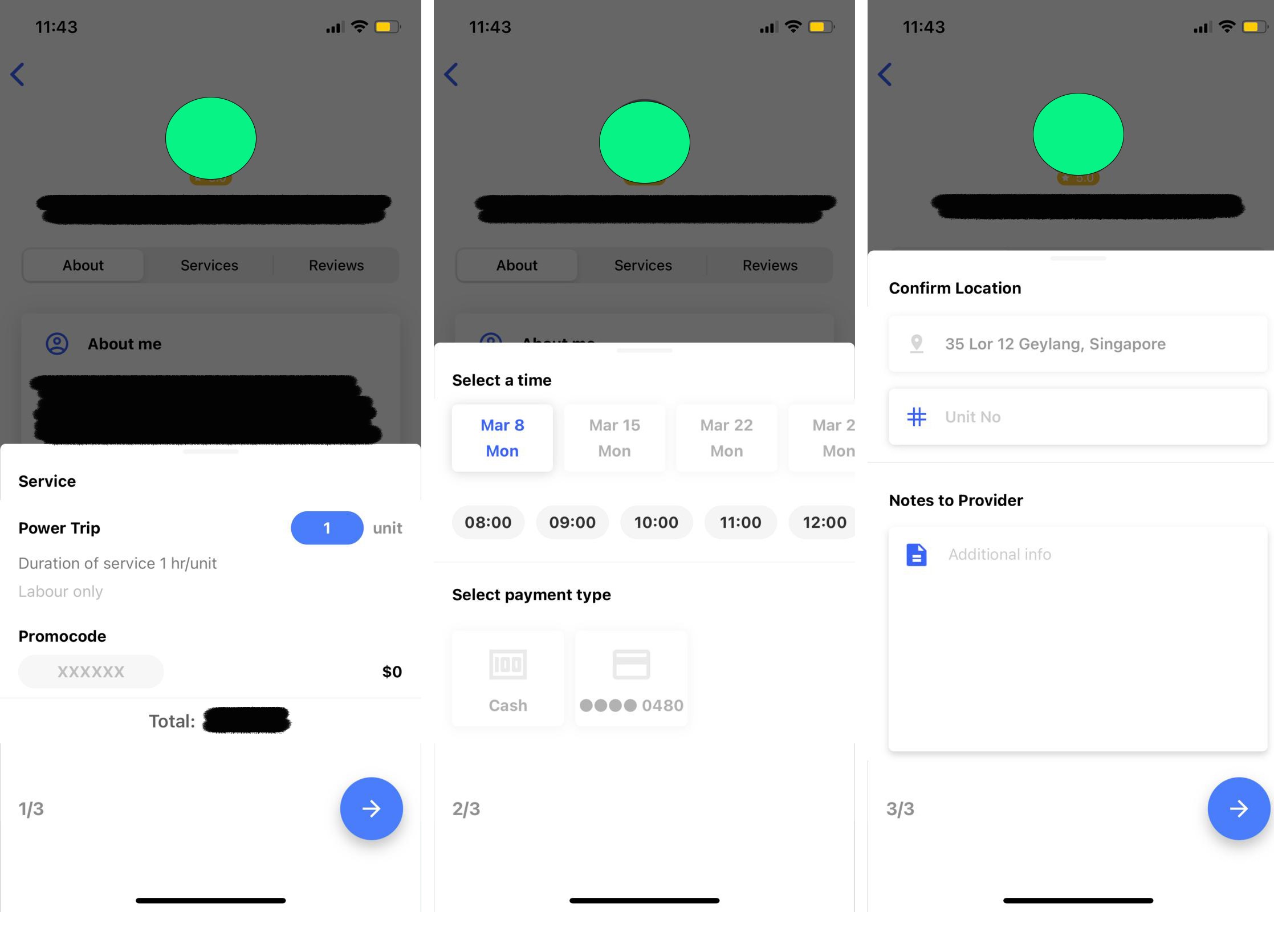
10. When you tap ‘agree’ on the important notification, the booking request will be sent out to the provider.
11. Once the provider has accepted the job or booking request, the booking will be confirmed.
12. The app notifies you of when the provider is on the way and has reached the location.
Note: You can book a service to any location, be it your home, a friend’s home, or even your office!
13. The provider will swipe ‘job started’ on their Phix Provider app when the service starts and ‘job ended’ once it is done.
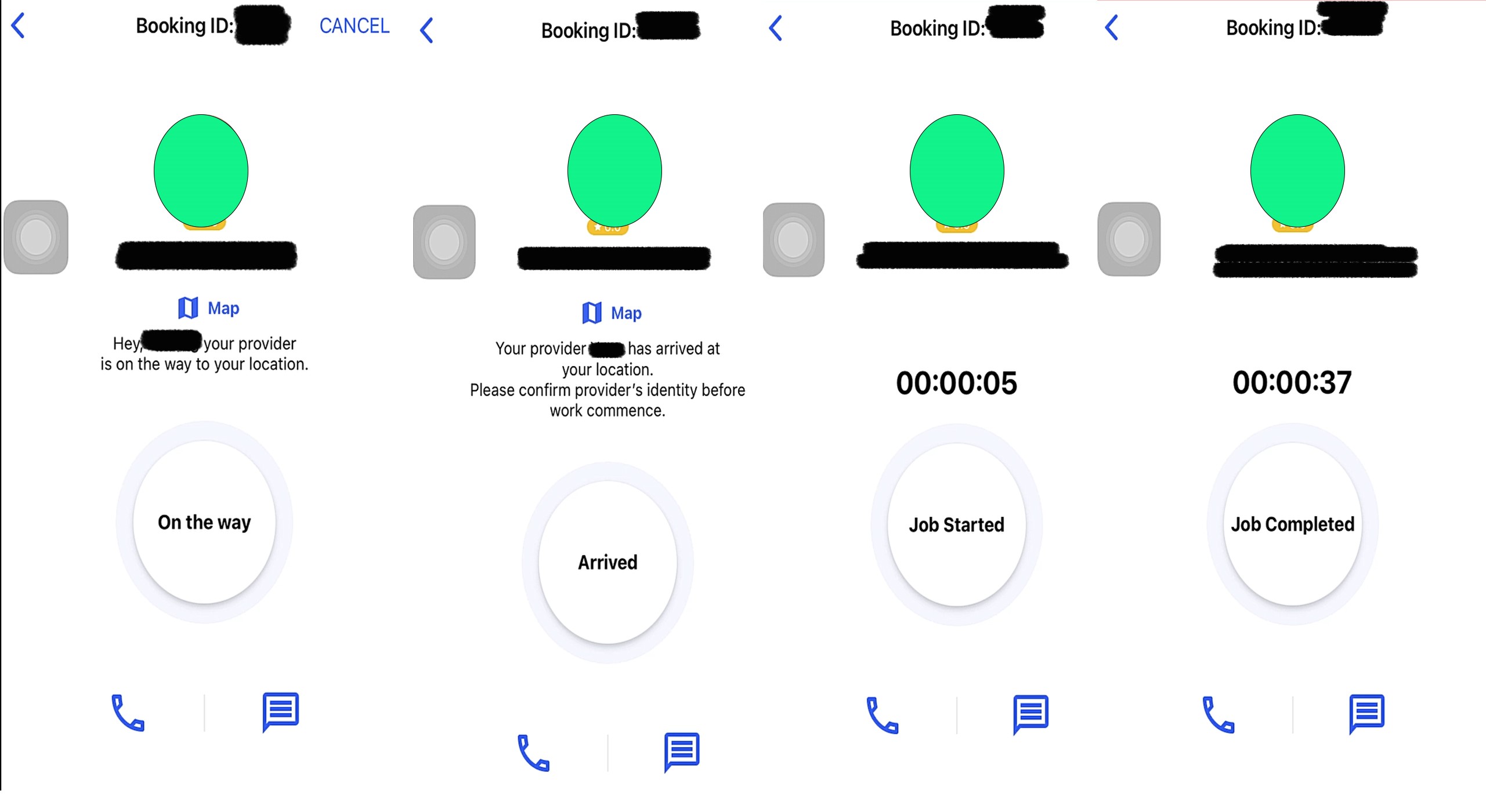
14. An invoice will pop up on the provider’s phone screen, after reviewing which, you sign at the bottom. Transaction completed!
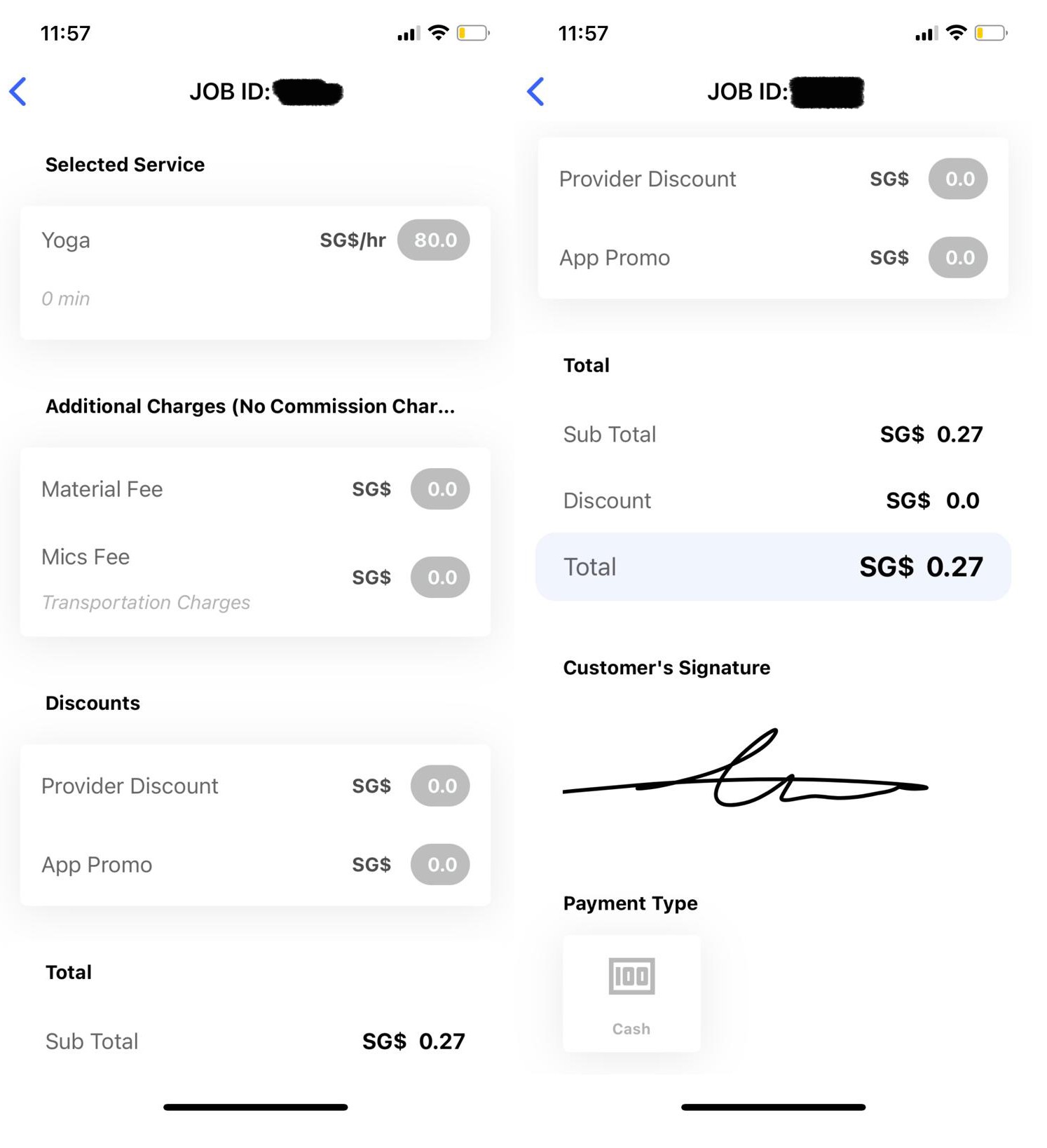
15. Don’t forget to leave your reviews and ratings for your providers; their next jobs depend on it!
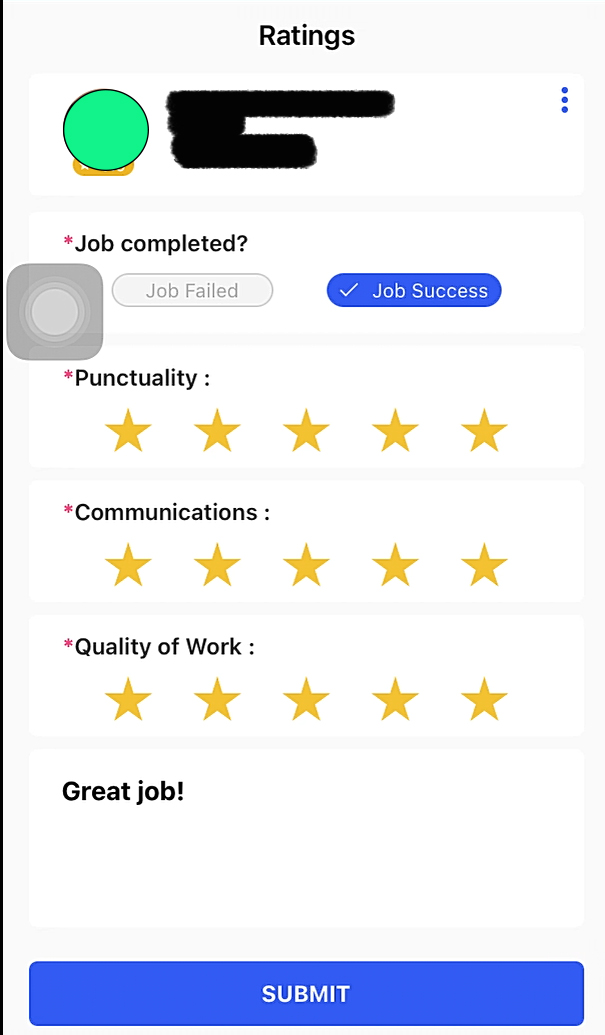
Simple and quick, right? If you have any questions for us, you can always reach us at [email protected].
One last thing from us! We’re a new app, so we’d truly appreciate your patience in case a bug pops up on the app. Rest assured that we’re constantly working to bring you the best quality of service, so we’re very prompt with our personal pest control servicing as well! :D

